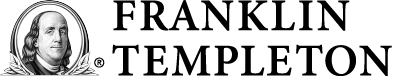A cookie is a small text file which includes a unique identifier that is sent by a web server to your computer, mobile phone or any other internet enabled device when you visit a website. Cookies are widely used to make websites work efficiently and to collect information about your online preferences.
How do we use cookies?
We use cookies and other tracking technologies to customize content and advertising, provide social media features and to see how our visitors move through our website. We use this information to make decisions about ways to improve the services we offer you.
We use the following categories of cookies on our website:
Essential cookies
These cookies are essential for parts of our website to operate. They enable you to move around our website and allow us to recognize you within our website so that we can provide you with service that you have asked for such as remembering your sign-in details.
Functionality cookies
These cookies help us customize our site content based on your preferences. They remember choices you make such as identifying yourself as a particular investor type (Retail, Professional or Institutional), your language, the country you visit our website from and any changes you make to text size or other parts of our web pages. The information these cookies collect may be anonymized and they cannot track your browsing activity on other websites.
Performance cookies
These cookies collect anonymous information on how you use our website in order to help us improve areas such as navigation. For example, we use these cookies to help us understand how you arrive at our website, browse or use our website and highlight areas where we can improve areas. The information stored by these cookies never shows personal details from which your identity can be established.
Targeting cookies
These cookies collect information about your browsing habits in order to make advertising more relevant to you and your interests. They are also used to limit the number of times you see an advert as well as help measure the effectiveness of an advertising campaign. These cookies are usually placed by third party advertising networks. They remember the websites you visit and that information is shared with other parties such as advertisers. While these cookies remember visitors, they do not have information to know the identity of those visitors.
Social media cookies
These cookies allow you to share our website on social media such as Facebook and Twitter. These cookies are not within our control. Please refer to the social media platform provider’s privacy policy to understand how their cookies work.
Web beacons
Some of our web pages may contain electronic images known as web beacons (also known as clear gifs or pixels) that allow us to count users who have visited our pages. Web beacons collect only limited information, e.g. a cookie number, time and date of a page view, and a description of the page on which the web beacon resides. We may also carry web beacons placed by third party advertisers. These beacons do not carry any information that could directly identify you.
Sometimes cookies are managed for us by third parties, but we don't allow the third party to use the cookies for any purpose other than those listed above.
Cookies and account security
The cookies we use don't include any information about your personal identity or your accounts that could be used to access confidential financial information. Simply accepting cookies from our site does not compromise the online security of your accounts. We don't display account information on the site until you sign in with your unique user ID and password.
Enabling and disabling cookies
For instructions on how to delete or disable any cookies, please consult your browser's 'Help' or 'Support' section. Please note that by deleting our cookies or disabling future cookies you may not be able to access certain areas or features of our website.
We recommend keeping your computer up to date with recent versions of software that will enhance your experience on this website.
Browsers
In general, this site supports the current and prior major release of the following browsers: Microsoft Edge®, Firefox®, Safari™ and Chrome.
Download Microsoft Edge opens a dialog
Download Mozilla Firefox opens a dialog
Download Safari opens a dialog
Download Google Chrome opens a dialog
PDF files
Certain fund documents and reports are available for download and printing as PDF files. To properly view or print a PDF, you need a recent version of Adobe® Reader®. You can download the latest version at Adobe's website. Opens a dialog
Video/audio software
We use three multimedia technologies on our website: Windows Media Player, RealPlayer and Flash. The necessary software for one or all of these technologies is likely to be installed on your computer already. If not, you can download it for free using the links below.
Download Media Player opens a dialog
Download RealPlayer opens a dialog
Download Flash Player opens a dialog
When we talk about security, we don't just mean protecting the transmissions between your computer and our systems. We do far more to help safeguard your information.
We have an integrated system of industry best practices and technologically advanced safeguards that includes:
- SSL and encryption
- Firewall
- Monitoring
- Automatic logout
SSL and encryption. We use an industry-standard technology called Secure Sockets Layer (SSL) to encrypt the information flowing between your computer and our servers. Encryption works by scrambling words and numbers before they travel across the Internet so they can't be read or altered.
Several levels of encryption are available. A higher number indicates more secure communication. Browsers that support 128-bit encryption or higher currently offer the best protection.
Firewall. A firewall is a combination of hardware and software deployed to control the information that can pass from the Internet into our internal systems and servers. Firewalls enforce a set of rules intended to bar intruders and viruses from gaining entry.
Monitoring. We continually monitor our systems for evidence of attempted break-ins. Our monitoring methods combine internal resources and security companies we pay to help safeguard your information.
Automatic logout. The automatic logout is intended to protect your account information from passersby if you're interrupted and leave your computer before logging out. Typically, you'll be automatically logged out 30 minutes after your last click in a secure session.
Security measures you can take
You can take numerous actions to increase your Internet security. Some basic security measures are listed below:
- Use a browser with 128-bit encryption or higher.
- Make sure you're on a secure page.
- Log out and close your browser.
- Clear your cache.
Use a browser with 128-bit encryption or higher. To enter the secure areas of our site, your browser must support minimum 128-bit encryption.
Make sure you're on a secure page. When viewing account information online, you'll know that the information being transmitted is being encrypted and secure if the "locking" symbol of your browser shows a closed lock. Your browser will always display this lock in the same location. Typically, it's in the lower right of the browser window, but not all browsers show it in the same place. Find it on your browser and always check for it in that location when inputting or looking at confidential information.
You can also look at the address box (URL) to see whether http:// has changed to https://. The "s" indicates your connection is secure. However, you can't trust this indicator alone if you've clicked an email link because some "phishing" scams have managed to fake the "https" to make the URL look secure.
Log out and close your browser. If you leave a computer without logging out and closing your browser, someone else could use the browser's back button to view information you entered.
Your user ID and password for franklintempleton.com are protected separately by our site's security, which clears them from your browser as soon as you've signed in.
Clear your cache. As an additional precaution after visiting any secure site, you may wish to delete any page images your browser stored to your hard drive. These page images are called "cache." Your computer uses cache to make your experience faster by loading images from your hard drive rather than downloading them repeatedly from the website's server. Your browser's Help section should have instructions detailing how to clear your cache.
Security threats are ever changing
We use intensive testing procedures and other safeguards to verify that customer information is protected. But no security system is foolproof. Please be sure you're comfortable with our security measures before accessing your account online.
Franklin Templeton Investments is firmly committed to compliance with the Americans with Disabilities Act. We are continually improving our website to make it as accessible as possible. If you have any questions or suggestions about improving the usability or accessibility of our website, please contact us by email, phone at (800) 632-2301 or a telecommunications relay service (TRS). When reaching out, it’s helpful to describe the specific accessibility issue, provide the URL of the material in question, and include your contact information.