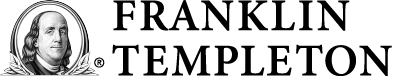Open a New Account Online
To open a new account, navigate to the Sign In/Register icon at the top of this page, select Franklin Templeton Client Account, then select Open Account.
Opening an account online is secure and just takes a few minutes.
Franklin Templeton Accounts
The below forms are for Franklin Templeton funds. Do NOT use these forms for Western Asset Money funds.
| Title | Description |
|---|---|
| Account Application Code: GOF-APP |
Open and invest in most funds using this application. |
| Account Application for Transfer on Death Registration Code: GOF-APPTD |
Use this application to open an Individual or Joint Tenant mutual fund account in a Transfer on Death registration. |
| Business Account Application Code: GOF-APPB |
Use this application to open new accounts that are registered to businesses, including corporations, partnerships, limited liability companies and sole proprietorships. |
| Account Options Form Code: GOF-FAO |
Establish, change or discontinue account option(s), including bank information, automatic investment plans, systematic withdrawal plans, dividend and/or capital gain distribution and payment options, and update contact information (address, phone, email, etc.). |
| Change of Dealer Form Code: GOF-FCOD |
Use this form to change or add a broker-dealer on an existing Franklin Templeton fund account. |
| Customer Identification Form Code: CUST-FORM |
Use this form to provide customer information that identifies each individual who owns, or acts on an account. |
| Instruction to Terminate Custodianship Code: GOF-TERM |
Use for UTMA/UGMA accounts where the minor has reached the age of termination and the custodian requests the account to now be reregistered in the name of that beneficiary or minor. |
| Investment Advisor Representative (IAR/RIA) Form Code: IAR-FORM |
Use this form to authorize an Investment Advisor Representative (IAR) to have access to your account and to act on your behalf. |
| Notification of Legal Name Change Form Code: GOF-FLNC |
Use this form to provide us with your new legal name to be listed on your account(s). |
| Notification of Lost Share Certificate/Returning an Outstanding Code: LSCD-FORM |
Use this form to report a lost share certificate or to return an outstanding share certificate to us. |
| Non-Retirement Asset Transfer Form Code: GOF-FNRT |
Use this form to liquidate non-retirement assets you currently own with another financial institution and have the funds sent to Franklin Templeton to purchase shares of one or more Franklin Templeton mutual funds. |
| Code: GOF-NCO | Use this form to re-register or transfer an existing non-retirement account to a new registration. |
| Code: GOF-DIST | Use this form to request a redemption from non-retirement accounts. DO NOT use this form for any retirement account, which Fiduciary Trust International of the South (“FTIOS”) serves as custodian. |
| Shareholder Request Form Code: GOF-FREQ |
Form for written instructions that require a signature guarantee. |
| Transfer on Death Registration Form Code: GOF-FTOD |
Use this form to designate or change your Transfer on Death beneficiary on your Franklin Templeton mutual fund account. |
| Trusted Contact Person Form Code: RET-DTCP |
Use this form to enable each account owner to designate a trusted contact person for accounts without a broker dealer/financial professional. |
| Franklin Distributors, LLC. Form CRS | Franklin Distributors, LLC. Customer Relationship Summary |
| Title | Description |
|---|---|
| IRA Application Code: RIRA-APP |
Open and invest in a Traditional or Roth IRA, convert your Traditional IRA to a Roth Conversion IRA, or roll over a 401(k) or other qualified plan distribution to a Rollover IRA using this application and included documents. |
| SIMPLE/SEP IRA Application Code: RSIM-APP |
Use this application to open a SIMPLE IRA or SEP IRA with Fiduciary Trust International of the South (“FTIOS”). |
| Retirement Plan Designation of Beneficiary Form Code: RRET-FBEN |
Use this form to name Primary or Contingent Beneficiaries for any Fiduciary Trust International of the South (FTIOS) retirement account. |
| IRA Distribution Request Form Code: RIRA-FDIST |
Use this form to request a distribution from a Traditional IRA, Roth IRA, SEP IRA or SIMPLE IRA for which Fiduciary Trust International of the South ("FTIOS") serves as custodian. |
| Beneficiary Transfer/Distribution Request Form Code: RRET-FBDST |
Use this form to request a transfer or distribution to the beneficiary of an IRA, SEP, SAR-SEP, Profit-Sharing or Money Purchase Pension Plan account. |
| IRA Transfer/Direct Rollover Form Code: RIRA-FTR |
Use this form to request a transfer or direct rollover of retirement assets held at another institution to an IRA with FTIOS as Custodian. |
| IRA Disclosure Statement(s) Booklet (includes Traditional, Roth, SIMPLE IRA) Code: RIRA-DSBK |
Includes Custodial Account Agreements and Disclosure Statements for Traditional, Roth, Rollover, SIMPLE and SEP IRAs. |
| IRA Recharacterization Request Form Code: RIRA-FRECR |
Use this form to recharacterize a contribution to a Traditional or Roth IRA, or to recharacterize a Roth conversion. |
| Notification of Excess/Ineligible Contributions Code: RIRA-FEXES |
Use this form if an excess contribution was made to a retirement plan. |
| Required Minimum Distribution Request Form Code: RMD-FORM |
Use this form to request a Required Minimum Distribution (RMD) from a Traditional IRA, Rollover IRA, SEP IRA, SIMPLE IRA or SARSEP IRA for which Fiduciary Trust International of the South (“FTIOS”) serves as custodian. |
| Roth Conversion Request Form Code: RIRA-FCONV |
Use this form to convert your Traditional IRA, SIMPLE IRA or SEP IRA to a Roth Conversion IRA with Fiduciary Trust International of the South (“FTIOS”) as Custodian. |
| Title | Description |
|---|---|
| Account Application Code: ESNJA-EN |
Use this form to open a new program account for an individual or UGMA/UTMA account. |
| Account Application for an Entity Account Code: ESNJA-ENTEN |
Use this form to open a new program account by a trust, estate, business entity, 501(c)(3), or state or local government agency. |
| Account Features Form Code: ESNJA-AF |
Start, change, or stop recurring contributions and systematic withdrawals. Make a one-time contribution by Electronic Funds Transfer (EFT). Add, change, or delete bank information. |
| Additional Contribution Form Code: ESNJA-AC |
Make an additional contribution to your Franklin Templeton 529 College Savings Plan account. |
| Agent Authorization/Power of Attorney Form Code: ESNJA-LPOA |
Use this form to designate an individual, corporation or other entity as your Agent. |
| Broker/Dealer Change Form Code: ESNJA-BD |
Use this form to change or add a broker-dealer on an existing Franklin Templeton 529 account. |
| Change of Investment Form Code: ESNJA-EX |
Move money within an account to a different investment option (allowed twice per calendar year) or change investment options for future contributions (allowed anytime). |
| Direct Rollover Out to Roth IRA Form Code: ESNJA-ROR |
Request a direct rollover of 529 funds to the Beneficiary’s Roth IRA at another Financial Institution. |
| Distribution Request Form Code: ESNJA-WD |
Initiate a distribution from your account. |
| Incoming Rollover Form Code: ESNJA-RO |
Use this form to initiate a direct rollover from another 529 college savings plan or an Educational Savings Account (ESA) to an existing Franklin Templeton 529 College Savings Plan account. |
| Payroll Direct Deposit Form Code: ESNJA-PY |
Automatically deduct money from your paycheck and deposit it into a Franklin Templeton 529 College Savings Plan account, or change your existing deduction. If you're opening a new account, you can enroll online and select payroll direct deposit as your contribution method. |
|
Profile Change Form |
Use this form to change your name, address, phone number and other personal information. |
|
Transfer Due to Death of Account Owner Form |
Use this form to transfer account ownership due to death. |
| Transfer Form Code: ESNJA-TR |
Use this form if you are transferring to a different account owner or beneficiary. |
| Workplace 529 Verification Form Code: ESNJA-EGV |
For Advisors: use this form to complete agreement between employer and advisor |
| Coverdell Educations Savings Account Application Code: REDSA-APP |
Open and invest in a Coverdell Education Savings Account using this application. |
| Coverdell Disclosure Statement(s) Booklet Code: REDSA-DSBK |
Includes Account Agreement and Disclosure Statement for Coverdell Education Savings Accounts. |
| Coverdell Education Savings Distribution Request Form Code: REDSA-FDIST |
Use this form to request a distribution from a Coverdell ESA account. |
| Coverdell Education Savings Account Transfer of Assets/Change of Beneficiary Code: REDSA-WTRAN |
Transfer an existing Coverdell Education Savings Account to Franklin Templeton, or change the beneficiary of an Education Savings account. |
| Title | Description |
|---|---|
| Franklin Charitable Giving Program Donor Circular and Forms Code: CGP-FCIRC |
Brochure includes all materials needed to open a new Franklin Charitable Giving Program account. |
| Franklin Charitable Giving Program Grant Recommendation Form Code: CGP-FGRNT |
Use this form to recommend a grant from your Franklin Charitable Giving Program account. |
| Franklin Charitable Giving Program Donor Contribution Agreement Code: CGP-APP |
Use this form to establish an account in Franklin Charitable Giving Program. |
| Franklin Charitable Giving Program Account Information Change Request Code: CGP-FCHGE |
Use this form to make account information changes to your existing Franklin Charitable Giving Program account. |
| Franklin Charitable Giving Program Additional Contribution Agreement Code: CGP-FACA |
Use this form to make additional contributions to your existing Franklin Charitable Giving Program account |
| Franklin Charitable Giving Program Asset Transfer Request Form Code: CGP-FTRAN |
Use this form to transfer securities held at a financial institution to your Franklin Charitable Giving Program account. |
| Franklin Charitable Giving Program Change of Broker-Dealer Form Code: CGP-FCOD |
Use this form to change or add a broker-dealer on an existing Franklin Charitable Giving Program account |
Putnam Investments
| Title | Description | |
|---|---|---|
| Putnam Add or Change Bank Account Information | Use this form to authorize telephone purchase or redemption instructions via electronic funds transfer between Putnam and your bank account. You may also use this form to update your bank information for any existing account options. Important: Options are limited/unavailable for certain registration types. Please review the restrictions listed within the form and contact Putnam Investments with any questions. | |
| Putnam Change of Address Form | Complete this form to change your address. | |
| Putnam Distribution Payment Options Authorization (Dividends and Capital Gains) | Change your distribution payment option on your Putnam account for dividends and capital gains. | |
| Putnam Financial Intermediary Change Request | Change the financial representative information on your Putnam account(s). | |
| Putnam Letter of Intention to Purchase | Establish a letter of intent (LOI) to obtain a reduced sales charge for your Putnam Mutual Fund Accounts. (The form was previously referred to as "Statement of Intention.") | |
| Putnam Name Change Authorization Form | Authorize a name change for an existing Putnam account. | |
| Putnam Fund Guide | Use this guide as a reference to select your investment(s) on Putnam forms and applications. | |
| Putnam Reinstatement Certificate | Reinvest shares into any open or eligible fund within 90 days, without incurring any sales charge. | |
| Putnam Request for Third-Party Statements and Confirmations | Establish additional mailing addresses for duplicate statements and/or confirmations. | |
| Putnam Signature Authentication Guidelines (Notary) | Explanation of the different authentications that may be required to process a transaction (Notary, SVP, Signature Guarantee, and Medallion Guarantee). | |
| Putnam Signature Authentication Guidelines (Signature Guarantee/Medallion Guarantee) | Explanation of the different authentications that may be required to process a transaction (Signature Guarantee and Medallion Guarantee). | |
| Putnam Signature Authentication Guidelines (Signature Validation Program Stamp) | Explanation of the different authentications that may be required to process a transaction (SVP, Signature Guarantee, and Medallion Guarantee). | |
| Putnam Substitution W9 Form |
|
|
| Putnam Systematic Investment/Exchange Plan Application | Invest from your bank account into a new or existing Putnam account, utilizing the Systematic Purchase Plan or On-demand Automatic Clearing House via phone or web. | |
| Franklin Distributors, LLC. Form CRS | Franklin Distributors, LLC. Customer Relationship Summary |
| Title | Description | |
|---|---|---|
| Putnam Certification Regarding Beneficial Owners of Legal Entity Customers | Add or update the Beneficial Owner(s) and/or the Control Person for a legal entity account. | |
| Putnam Checkwriting Privilege | Add checkwriting privilege to your eligible Putnam account (individual, joint, trust, partnerships, associations and corporations). | |
| Putnam Cost Basis Accounting Method Election Form |
|
|
| Putnam Designation of Successor for UGMA/UTMA Accounts Form | Use this form to designate a successor custodian(s) for a Putnam minor account registered under the Uniform Transfers to Minors Act or Uniform Gifts to Minors Act (UGMA/UTMA). | |
| Putnam Mutual Fund Account Application (New Accounts) | Open a new retail mutual fund account. | |
| Putnam Mutual Fund Account Application for Legal Entities | Open a new retail mutual fund account for a legal entity (corporation, partnership, Limited Liability Company, non-profit foundation). | |
| Putnam Request for Redemption Nonretirement | Request for Redemption Nonretirement. | |
| Putnam TOD Beneficiary Claim Form | Use this form to request a transfer from a Putnam Transfer on Death (TOD) account due to the death of all owners listed in the registration. Important: When the TOD beneficiary is an organization you must complete a Nonretirement account transfer request form along with a Putnam mutual fund account application for legal entities (including the Certification of beneficial owners for new accounts) in lieu of this form. | |
| Putnam Transfer on Death (TOD) Registration | Establish a transfer on death (TOD) registration and to designate beneficiaries for the transfer of an account upon the death of an individual and/or joint owner(s); also used to change beneficiaries on an existing TOD registration. | |
| Putnam Transfer Request Form for Nonretirement Accounts | Request a transfer of funds from your existing Putnam account(s) to a new or existing Putnam registration. |
| Title | Description | |
|---|---|---|
| Putnam 5304-SIMPLE Form | An employer may use this form to establish a SIMPLE IRA as described in section 408(p) of the Internal Revenue Code. | |
| Putnam Asset Transfer/Direct Rollover Authorization - (B) | Move assets from your employer-sponsored retirement plan to an existing Putnam Traditional IRA, Roth IRA, Roth IRA Conversion, SIMPLE or SEP IRA or move assets from an IRA with another financial institution to an existing Putnam Traditional IRA, Roth IRA, Roth IRA Conversion, SIMPLE or SEP IRA. | |
| Putnam Beneficiary Retirement Account Required Minimum Distribution Request | Use this form to request Putnam to calculate and distribute your required minimum distribution each year from your Putnam beneficiary retirement plan(s) for which Putnam Fiduciary Trust Company, LLC, ("PFTC, LLC") acts as directed trustee/custodian. | |
| Putnam Disclosure Statement - IRA | IRA conditions and restrictions | |
| Putnam Disclosure Statement - SIMPLE IRA | SIMPLE IRA conditions and restrictions | |
| Putnam IRA Beneficiary Distribution Form | Use this form to request a transfer and/or distribution from (1) a Putnam IRA inherited from a deceased account owner to a non-spouse beneficiary or (2) a Putnam Beneficiary IRA inherited from a deceased account owner to any type of beneficiary. | |
| Putnam IRA Beneficiary Distribution Form for a Spouse Beneficiary |
|
|
| Putnam IRA Forms Booklet (3 Forms) | Booklet of IRA forms. | |
| Putnam IRA Designation of Beneficiary Form | Designate one or multiple beneficiaries for a Putnam Traditional IRA, Rollover IRA, Roth IRA, Roth Conversion IRA, SEP IRA, SARSEP IRA, SIMPLE IRA. | |
| Putnam IRA Transfer Request Due to Divorce | The releasing account owner authorizing a transfer of assets from an existing Putnam IRA to a new or existing Putnam IRA for a former spouse resulting from a divorce or legal separation. | |
| Putnam Request for IRA Distribution | Request a complete, partial, or systematic distribution from your Putnam Traditional IRA, Roth IRA, IRA Rollover, Roth Conversion IRA, SEP, SARSEP, or SIMPLE IRA Account. | |
| Putnam Request for Return of Excess Contribution | Use this form to request a return of excess contribution from your Putnam IRA or Roth IRA. Distributions from these accounts may have tax consequences. Consult your tax advisor if you have any questions. Do not use this form to recharacterize contributions between a Traditional IRA and a Roth IRA. | |
| Putnam Retirement Account Required Minimum Distribution Request | Use this form to request Putnam to calculate and distribute your required minimum distribution each year from your Traditional IRA, IRA Rollover, SEP, SARSEP, SIMPLE IRA Account(s). Important: This form should not be used for (1) retirement plans held through another trustee/custodian or (2) Putnam beneficiary retirement accounts or designated recipient accounts | |
| Putnam Roth IRA Conversion Authorization - (C) |
|
|
| Putnam Self-Certification for Late Rollover Contribution | Use this form when accepting a rollover contribution more than 60 days after the IRA owner received the initial distribution. The form allows the IRA owner to self-certify the reason(s) he/she was unable to complete the rollover within 60 days of receipt of the distribution. | |
| Putnam SEP Prototype Plan Adoption Agreement | For employers who wish to establish a Putnam simplified employee pension plan as described in section 408(k) of the Internal Revenue Code. | |
| Putnam SIMPLE IRA Adoption Agreement | Use this form to open a new Putnam SIMPLE IRA. | |
| Putnam Simplified Employee Pension Plan IRA Adoption Agreement | Add a new participant to an existing SEP plan. | |
| Putnam Traditional or Roth IRA Adoption Agreement | Open a new Putnam Traditional IRA or Roth IRA. |
| Title | Description |
|---|---|
| Putnam Coverdell Education Savings Account Adoption Agreement | Open a new Putnam Coverdell Education Savings Account (ESA). |
| Putnam Coverdell Education Savings Account Asset Transfer Authorization | Move your assets from a Coverdell ESA from another financial institution into a new or existing Putnam Coverdell ESA. |
| Putnam Disclosure Statement - Coverdell ESA | Coverdell ESA terms and conditions |
| Putnam Request for Coverdell ESA Distribution | Request a complete, partial, or systematic distribution from your Putnam Coverdell ESA Account. |
Western Asset Money Fund Accounts
To request forms for Western Asset Money fund accounts please call Shareholder Services, at 1-800-625-4554, Monday through Friday, 8:00 am – 5:30 pm (ET).